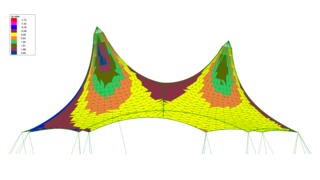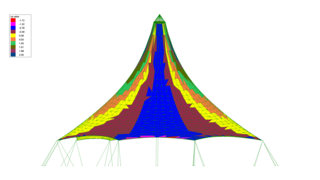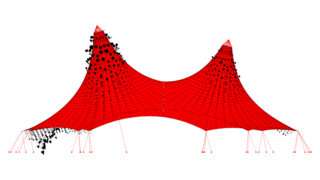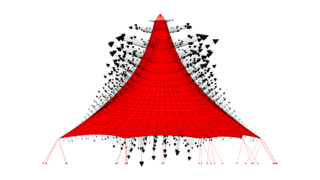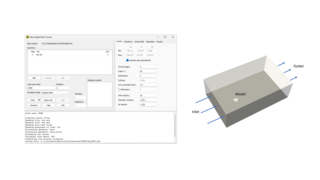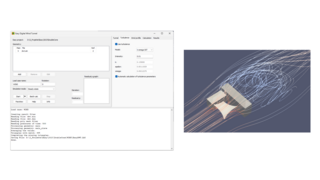Wind simulation with digital wind tunnel - Easy.Wind
Wind forces play a crucial role in statical calculations for structures subjected to wind loads. To aid engineers and designers in assessing the effects of wind, the program EasyDwt is available. EasyDwt serves as a digital wind tunnel simulator, providing a range of functions to analyze and understand the impact of wind forces on structures. The following functions are supported by EasyDwt:
- Steady-state and transient simulation
- Import of geometries using the easy file formats
- One geometry for analysis and any number of additional geometries for additional building parts and surroundings
- Rotation of the geometry to analyze different wind directions
- Automatic sizing of the tunnel
- Turbulence models: k-epsilon, k-omega, k-omega SST and Spalart-Allmaras-DDES
- Height dependent wind profiles
- Output of cp values and load zones or load vectors
- Graphical analysis of the results
The wind tunnel used in EasyDwt features a box-shaped design with an inlet and an outlet. In the left picture, the top side of the tunnel remains hidden. The wind flow inside the tunnel is consistently directed in the positive X direction. However, to simulate wind coming from different directions, the geometry within the tunnel is rotated accordingly.
To ensure accurate simulations and prevent undesirable interactions with the tunnel walls, it is essential for the wind tunnel to be significantly larger than the bounding box of the geometry. This extra space allows for unobstructed airflow around the structure being analyzed. By maintaining an adequate distance between the structure and the tunnel walls, any potential side effects, such as interference and boundary layer distortions, can be minimized.
On the lee side of the geometry, the tunnel is designed to be longer than on the other sides. This adjustment accounts for the presence of turbulence that develops downstream of the structure. Turbulence is a natural occurrence caused by the interaction between the wind and the structure's surfaces. The extended length of the tunnel on the lee side provides sufficient distance for the turbulence to dissipate and ensures accurate simulation of wind behavior and forces around the structure. Supported turbulence models for steady-state simulation are: k-epsilon, k-omega and k-omega SST. The parameters can be calculated automatically by the wind velocity and turbulence intensity.
Back to EASY - The complete system